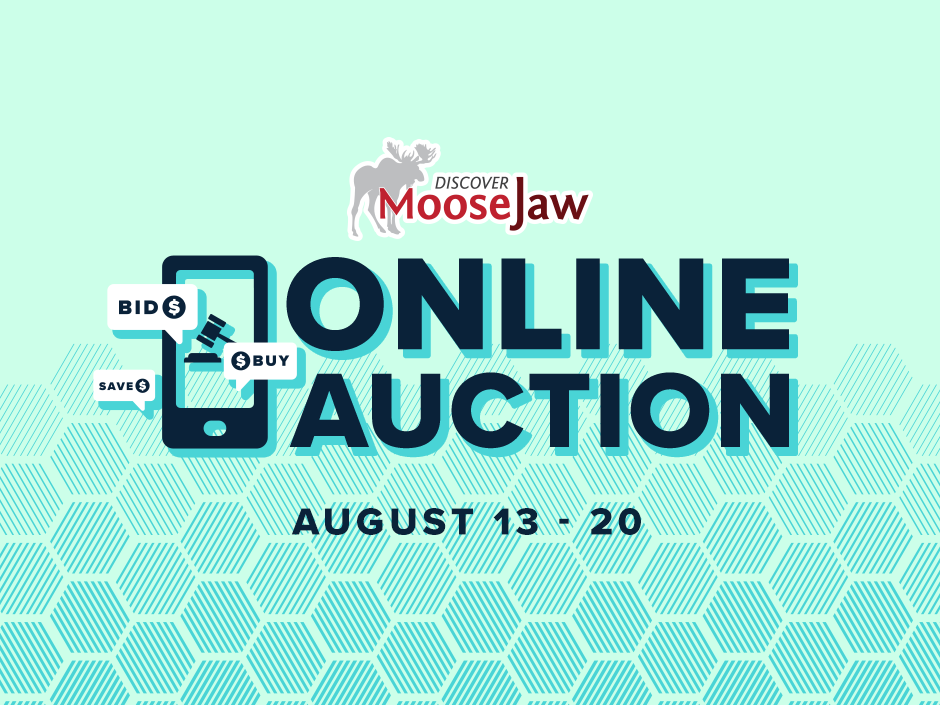Time is running out for you to save loads of money while shopping local with the Discover Moose Jaw Online Auction.
There are 1,298 items up for grabs with a total retail value of $173,357. The auction will start closing at 11:30 a.m. tomorrow (Wednesday, August 20) with a different item closing every 12 seconds until the final item closes at 4:49:24 p.m.
Below are a couple of tips to ensure you win the item you want.
How Proxy Bidding Works
Proxy bidding lets you set the maximum amount you’re willing to pay for an item. The system will then place bids for you automatically, only raising your bid when necessary, up to your limit.
How to Place a Proxy Bid
-
Log in to the Discover Moose Jaw Online Auction.
-
Find the item you want to bid on.
-
Locate the box between Quick Bid and Submit Max Bid.
-
Enter the maximum dollar amount you’re willing to pay. (this box is in the red rectangle in the example below)
-
Click Submit Max Bid.
Once submitted, the system will automatically increase your bid as needed until it reaches your maximum.
![]()
Searching for an Item
With 1,298 items spread across 13 pages, it’s easy to miss something—or overlook that there may be multiple listings for the same gift card. For example, before bidding $48 on a $50 gift card, take a moment to search. You may find the same gift card with a lower current bid.
How to Search on Desktop
-
At the top of the Discover Moose Jaw Online Auction page, click Search.
-
A search bar will appear.
-
Type in the name of the business you’re looking for.
-
The page will refresh and display all items that match your search.
![]()
How to Search on a moblie web broswer
-
At the top of the Discover Moose Jaw Online Auction page, click the stack of three horizontal items in the top right corner (pictured in the red box below).
-
Click search
-
A new page will load
-
Type in the name of the business you’re looking for.
-
The page will refresh and display all items that match your search.
![]()
Sorting the items in the Discover Moose Jaw Online Auction
Did you know that you're able to sort the items in the Discover Moose Jaw Online Auction eight different ways? In additon to 'lot order', you're able to sort the auction by price, number of current bids and alphabetically.
You can sort the auction by clicking the drop down menu next to sort (pictured in the red box below)
![]()